
Anyone with an iPhone in their pocket is in for a treat when iOS 16 drops later this year. The latest version of Apple’s mobile operating system was teased at the annual WWDC conference and has since been released as a separate developer and public betas ahead of its official launch – likely alongside the upcoming iPhone 14.
If you’re an early adopter, here’s what to look out for once you’ve installed the beta. And for everyone else, there’s still plenty of time to digest what’s new before it gets beamed to your handset later this year.
Customization is king for 2022, with major changes to the lock screen – but there are plenty of additions that should get photography, travel, and home automation fans salivating. Here are the 10 best new features coming to iOS 16.
An all-new lock screen


The big one is seeing how it’ll be the first thing you see whenever you pick up your phone. iOS 16 completely redesigns the lock screen, shifting notifications toward the bottom of the screen to leave more space for your photos. Widgets are supported here for the first time, letting you put weather, calendar appointments, or your AirPods’ battery status onscreen without having to unlock the phone first.
You can pick the font and color for the time and date, with some clever depth effects letting the subjects of your lock screen photo overlap the graphics slightly. Built-in photo filters automatically tweak the fonts as you swipe through, for a quick way to give your phone a more unique look. The Lock screen also now works with the Focus feature, letting you set up different lock screens based on if you’re working, traveling, or sitting at home.
Apps that used to bombard you with multiple notifications (we’re looking at you, Uber Eats, and Starbucks) can now use Live Activities to put a single, automatically updating notification/widget hybrid on your lock screen.
Smoother message management


We reckon someone at Apple must have sent their boss a text meant for their other half – why else would Apple be giving us an undo send button for Messages? We’ve all done it, so the ability to delete those embarrassing accidental sends with a long press of the message bubble will certainly be welcome.
You’ll also be able to edit messages after you’ve sent them in iOS 16. If you’ve made a typo, you can make the fix, with an “edited” flag appearing next to the “delivered” one.
Chats can now be marked as unread with a right swipe on the thread, for when you’ve not had the time to compose a reply and you need a reminder to get back to your contact later.
Fuss-free family sharing


Limiting what your kids can do on their iOS devices, and for how long, is getting a lot more straightforward in iOS 16. Assigning user profiles for each child and turning on age-appropriate restrictions can now be done across devices, and from one place, with fine-grain control over the sort of ebooks, movies, TV shows, and apps they’re allowed to access.
If you set screen time limits, but your kids just need ten more minutes (honest!), you’ll be able to extend the timer through the Messages app.
Finally, a Family Checklist can remind you to review what parental controls are active and help you deactivate or raise limits as your children get older.
Photos for all the family
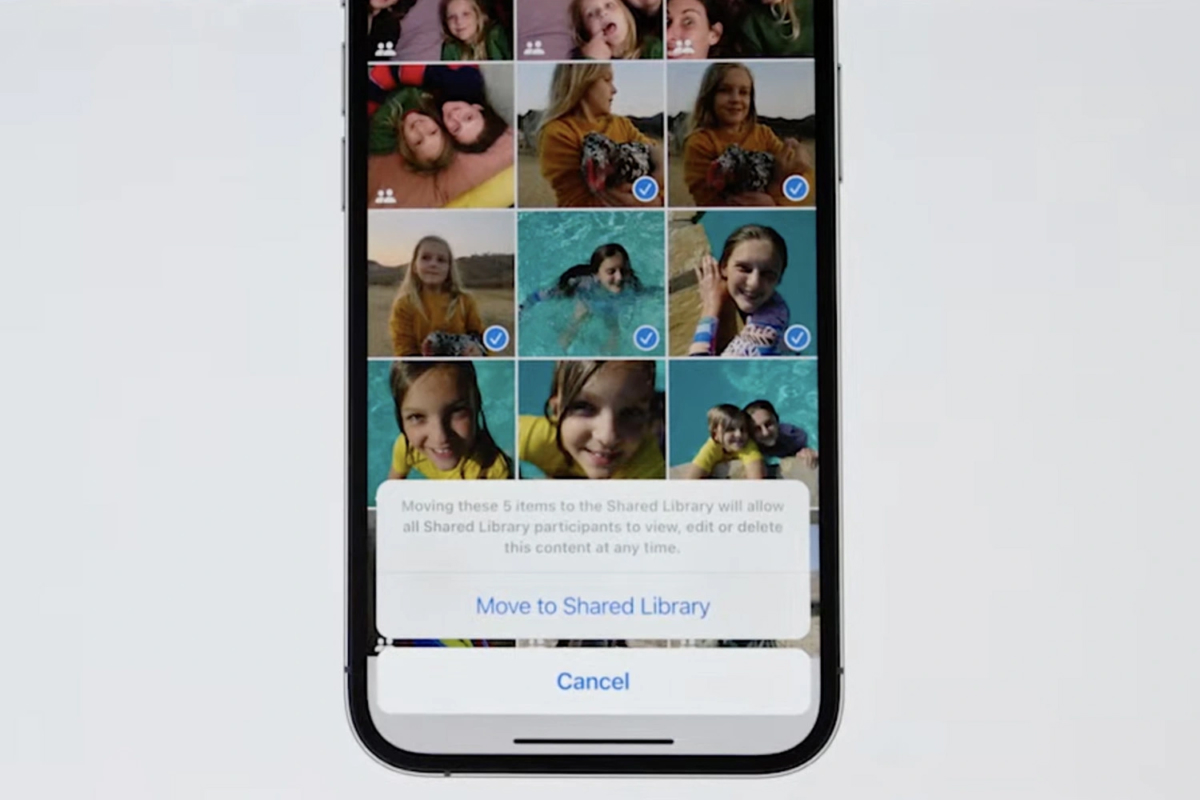
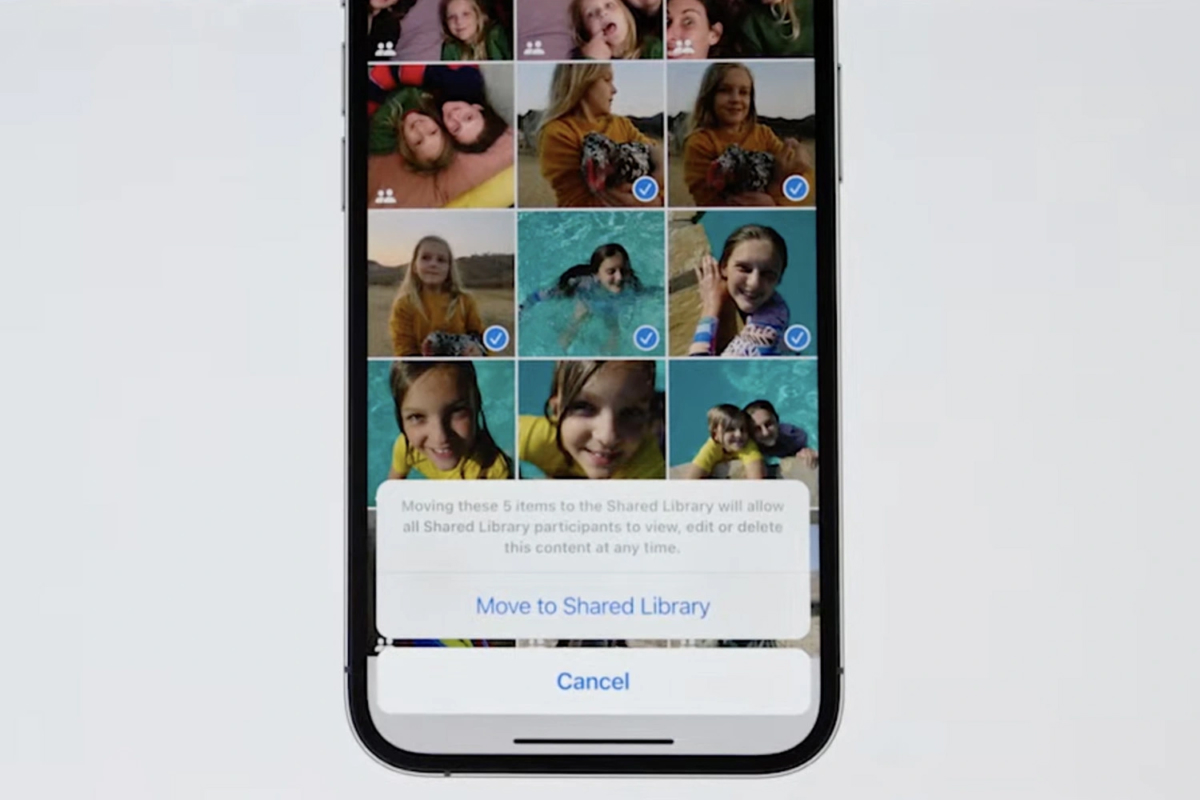
Sharing photos with family members is getting a whole lot simpler in iOS 16. Instead of sharing individual photos or albums, you can now have a single iCloud Shared Photo Library, to give other iCloud accounts contributing snaps. Once set up, you can manually select photos from your camera roll, or use smart suggestions that recognize faces to recommend pics that others might want to have a look at.
All members of a shared photo library have equal permissions, so edits, favorites, and deletes get synced across all devices.
…and the rest


There are plenty of smaller updates coming as part of the iOS update that is also worth a mention. Like the Fitness app, which will come as standard whether you’ve got an Apple Watch or not. Previously you needed to pair Apple’s wearable and smartphone together before the app would show up.
You’ll be able to personalize Spatial Audio using your iPhone’s TrueDepth camera to scan your room, tuning your AirPods Pros to match its layout. You can also ask Siri to hang up hands-free voice calls for you, insert emojis into messages when dictating them, and send them without needing verbal confirmation.
FaceID will now work in landscape mode. The onscreen keyboard gets haptic feedback now (if you want it). Permissions are being tightened, so apps will need to ask before accessing your clipboard. So yeah, there’s lots to look forward to.
If you can’t wait until the usual September/October window when Apple usually releases new iOS updates, the iOS 16 public beta is available to download right now – with no need for any developer account faffing.








